Java Primer from Typescript
1. Variables and Data Types:
This is probably the only section that you will need to get started on writing most Java code. The rest of the sections become a lot more advanced, and hence are probably not something you would use unless you begin writing large applications, such as your very own home made implementation of Microsoft Excel but with Java, or your own version of Matlab but with Java, wait.. well Matlab is already in Java, but you get the point.
In TypeScript, you might declare a variable like this:
let name: string = "John";
In Java, the equivalent would be:
String name = "John";
For primitive types like Array, methods avaible for changing the array are a bit diferent.
- Typescript array.map()
- Java equivalent is Arrays.stream().map()
import java.util.Arrays; import java.util.stream.Collectors; public class Main { public static void main(String[] args) { int[] numbers = {1, 2, 3, 4, 5}; int[] squaredNumbers = Arrays.stream(numbers) .map(n -> n * n) .toArray(); System.out.println(Arrays.toString(squaredNumbers)); } }- Typescript array.filter()
- Java equivalent is Arrays.stream().filter()
import java.util.Arrays; import java.util.stream.Collectors; public class Main { public static void main(String[] args) { int[] numbers = {1, 2, 3, 4, 5}; int[] evenNumbers = Arrays.stream(numbers) .filter(n -> n % 2 == 0) .toArray(); System.out.println(Arrays.toString(evenNumbers)); } }- Typescript array.reduce()
- Java equivalent is Arrays.stream().reduce()
import java.util.Arrays; public class Main { public static void main(String[] args) { int[] numbers = {1, 2, 3, 4, 5}; int sum = Arrays.stream(numbers) .reduce(0, (acc, n) -> acc + n); System.out.println(sum); } }- Typescript array.forEach()
- Java equivalent is Arrays.stream().forEach()
import java.util.Arrays; public class Main { public static void main(String[] args) { int[] numbers = {1, 2, 3, 4, 5}; Arrays.stream(numbers) .forEach(n -> System.out.println(n)); } }
- Typescript array.includes()
- Java equivalent is Arrays.stream().anyMatch()
import java.util.Arrays; public class Main { public static void main(String[] args) { int[] numbers = {1, 2, 3, 4, 5}; boolean includesThree = Arrays.stream(numbers) .anyMatch(n -> n == 3); System.out.println(includesThree); } }- Typescript array.every()
- Java equivalent is Arrays.stream().allMatch()
import java.util.Arrays; public class Main { public static void main(String[] args) { int[] numbers = {2, 4, 6, 8, 10}; boolean allEven = Arrays.stream(numbers) .allMatch(n -> n % 2 == 0); System.out.println(allEven); } }
Objects in Typescript are not a concept at all in Java. However, you can use a Map to store key-value pairs.
let person = {
name: "John",
age: 30
};
In Java, you would use a Map like this:
import java.util.HashMap;
import java.util.Map;
public class Main {
public static void main(String[] args) {
Map<String, Object> person = new HashMap<>();
person.put("name", "John");
person.put("age", 30);
}
}
Do you want to JSON stringify the map? Here is how you can do it
import com.fasterxml.jackson.databind.ObjectMapper;
import java.util.HashMap;
import java.util.Map;
public class Main {
public static void main(String[] args) {
Map<String, Object> person = new HashMap<>();
person.put("name", "John");
person.put("age", 30);
ObjectMapper objectMapper = new ObjectMapper();
try {
String json = objectMapper.writeValueAsString(person);
System.out.println(json);
} catch (Exception e) {
e.printStackTrace();
}
}
}
What about Object.keys, and Object.values? Here is how you can do it in Java:
import java.util.HashMap;
import java.util.Map;
public class Main {
public static void main(String[] args) {
Map<String, Object> person = new HashMap<>();
person.put("name", "John");
person.put("age", 30);
System.out.println(person.keySet()); // Output: [name, age]
System.out.println(person.values()); // Output: [John, 30]
}
}
Caveats to the Object from Tyepscript and Java Map
Of course, using this workaround is not a one-size-fits-all solution. You need to determine some type of best structure to use in Java based on the data in which your "Object" stores when utilizing a language such as Java.
For example: Your data processed consists only of numbers? You can use a List, if it's all strings, you can use a List. A mix of both numbers and strings? You can use a Map. Don't know given that the data has no inherent pattern. Rethink your data then because being
anykind of data defeats the point of using languages such asjava.
Structuring your data in forms of Java's object oriented and typed approach:
When you have some data, you can begin to make out certain patterns it may have (given how data most likely would have some pattern unless you are just playing with a bunch of random numbers for some reason. For example, say your data is a list of objects that all contain the same fields but just with different values.
- You can create a class for that object and use a List of that class. If it's a list of objects with different structures, you can use a List of Maps, or a List of Objects, and then cast them to the correct type when you need to use them. /Users/suntzuping/workspace/playground/outmap2.txt
Why would creating a class be better than using a Map?
- It's better to use a class when you have a patterned structure, because it's easier to read, and you can use methods to manipulate the data, and then take advantage of Java's advanced OOP features, such as inheritance, polymorphism, and encapsulation.
- The code will have better efficiency in space used, time used, and readability. -, for your first implementation, you would focus on simply implementation, and later refactor the code to use classes for optimal performance.'
- Why would i want to cast a list of possible different objects to a list of objects?
- Well this is getting into the realm of polymorphism, and inheritance. But, here's a short explanation:
- When you have a list of objects that are similar, but not the same, casting can be incredibly useful in programming code that can last and not cause issues overtime with new code or changes. In fact, there's a large set of these "concepts" that make your code last forever (or at least a long time), and they are called: Design Patterns, which you should definitely look into after learning the basics of Java. You need to learn the basics of Java so that you can then code the Design Patterns, given that, well, typescript doesn't really have the ability to use every type of design pattern, especially the more advanced ones that begin dealing with, as mentioned before: inheritance, polymorphism, and encapsulation.....
- For example, you might have a list of objects that are all shapes, but some are circles, some are squares, and some are triangles. You can create a base class called
Shapeand then have subclasses likeCircle,Square, andTrianglethat extend theShapeclass. Then you can create a list ofShapeobjects and add instances ofCircle,Square, andTriangleto the list. When you need to access the specific properties or methods of aCircle,Square, orTriangleobject, you can cast theShapeobject to the specific subclass type. - This is known as polymorphism in object-oriented programming, where objects of different classes can be treated as objects of a common superclass. It allows you to write more flexible and reusable code by working with objects at a higher level of abstraction.
- Here's an example of how you might cast a list of objects to a list of a specific type in Java:
- For example, you might have a list of objects that are all shapes, but some are circles, some are squares, and some are triangles. You can create a base class called
- When you have a list of objects that are similar, but not the same, casting can be incredibly useful in programming code that can last and not cause issues overtime with new code or changes. In fact, there's a large set of these "concepts" that make your code last forever (or at least a long time), and they are called: Design Patterns, which you should definitely look into after learning the basics of Java. You need to learn the basics of Java so that you can then code the Design Patterns, given that, well, typescript doesn't really have the ability to use every type of design pattern, especially the more advanced ones that begin dealing with, as mentioned before: inheritance, polymorphism, and encapsulation.....
- Well this is getting into the realm of polymorphism, and inheritance. But, here's a short explanation:
List<Object> objects = new ArrayList<>();
objects.add(new Circle());
objects.add(new Square());
objects.add(new Triangle());
for (Object object : objects) {
if (object instanceof Circle) {
Circle circle = (Circle) object;
System.out.println("Circle radius: " + circle.getRadius());
} else if (object instanceof Square) {
Square square = (Square) object;
System.out.println("Square side length: " + square.getSideLength());
} else if (object instanceof Triangle) {
Triangle triangle = (Triangle) object;
System.out.println("Triangle base: " + triangle.getBase() + ", height: " + triangle.getHeight());
}
}
2. Functions:
In TypeScript, a function might look like this:
function greet(name: string): string {
return "Hello, " + name;
}
In Java, you would write:
public String greet(String name) {
return "Hello, " + name;
}
In Java, functions are called methods and must be part of a class. Also, the return type is declared before the method name.
3. Classes:
In TypeScript, a class might look like this:
class Person {
name: string;
constructor(name: string) {
this.name = name;
}
greet() {
return "Hello, " + this.name;
}
}
In Java, the equivalent would be:
public class Person {
private String name;
public Person(String name) {
this.name = name;
}
public String greet() {
return "Hello, " + this.name;
}
}
In Java, fields are usually private and accessed through getter and setter methods. The constructor is a method with the same name as the class.
4. Interfaces:
In TypeScript, an interface might look like this:
interface Printable {
print(): string;
}
In Java, the equivalent would be:
public interface Printable {
String print();
}
In Java, interfaces can contain declarations of methods and constants but cannot contain the implementation of methods.
5. Generics:
In TypeScript, a generic function might look like this:
function identity<T>(arg: T): T {
return arg;
}
In Java, the equivalent would be:
public <T> T identity(T arg) {
return arg;
}
6. Modules and Packages:
In TypeScript, you might use modules like this:
export function greet(name: string): string {
return "Hello, " + name;
}
In Java, you would organize your code into packages and classes. For example:
package com.example;
public class Greeter {
public static String greet(String name) {
return "Hello, " + name;
}
}
7. Error Handling:
In TypeScript, you might handle errors like this:
try {
// Code that might throw an error
} catch (error) {
console.error(error);
}
In Java, you would use a similar try-catch block:
try {
// Code that might throw an exception
} catch (Exception e) {
e.printStackTrace();
}
8. Inheritance:
In TypeScript, you might use inheritance like this:
class Animal {
name: string;
constructor(name: string) {
this.name = name;
}
eat() {
console.log(this.name + " is eating.");
}
}
class Dog extends Animal {
bark() {
console.log(this.name + " is barking.");
}
}
In Java, the equivalent would be:
public class Animal {
private String name;
public Animal(String name) {
this.name = name;
}
public void eat() {
System.out.println(this.name + " is eating.");
}
}
public class Dog extends Animal {
public Dog(String name) {
super(name);
}
public void bark() {
System.out.println(this.name + " is barking.");
}
}
In Java, you use the extends keyword to create a subclass, and the super keyword to call the superclass constructor or method.
9. Concurrency:
In TypeScript, you might use async/await for concurrency:
async function fetchData() {
let data = await fetch("https://api.example.com/data");
return data.json();
}
In Java, you would use threads for concurrency:
public class FetchData implements Runnable {
public void run() {
// Code to fetch data
}
}
public class Main {
public static void main(String[] args) {
Thread fetchDataThread = new Thread(new FetchData());
fetchDataThread.start();
}
}
10. Isomorphic Code:
In TypeScript, you might write code that runs on both the client and server:
if (typeof window !== "undefined") {
// Code that runs on the client
} else {
// Code that runs on the server
}
In Java, you would typically write separate client and server code:
// Client code
public class Client {
public static void main(String[] args) {
// Code that runs on the client
}
}
// Server code
public class Server {
public static void main(String[] args) {
// Code that runs on the server
}
}
11. Polymorphism:
In TypeScript, you might use polymorphism like this:
class Animal {
speak() {
console.log("Animal speaks");
}
}
class Dog extends Animal {
speak() {
console.log("Dog barks");
}
}
let animal: Animal = new Dog();
animal.speak(); // Output: "Dog barks"
In Java, you would write:
public class Animal {
public void speak() {
System.out.println("Animal speaks");
}
}
public class Dog extends Animal {
public void speak() {
System.out.println("Dog barks");
}
}
public class Main {
public static void main(String[] args) {
Animal animal = new Dog();
animal.speak(); // Output: "Dog barks"
}
}
12. File Handling:
In TypeScript, you might read a file like this:
const fs = require("fs");
fs.readFile("data.txt", "utf8", (err, data) => {
if (err) throw err;
console.log(data);
});
In Java, you would read a file like this:
import java.io.File;
import java.io.FileNotFoundException;
import java.util.Scanner;
public class Main {
public static void main(String[] args) {
try {
File file = new File("data.txt");
Scanner scanner = new Scanner(file);
while (scanner.hasNextLine()) {
System.out.println(scanner.nextLine());
}
scanner.close();
} catch (FileNotFoundException e) {
e.printStackTrace();
}
}
}
13. Reflection:
In TypeScript, you might use reflection like this:
class Person {
name: string;
age: number;
}
let person = new Person();
let properties = Object.keys(person);
console.log(properties); // Output: ["name", "age"]
In Java, you would write:
import java.lang.reflect.Field;
public class Person {
public String name;
public int age;
}
public class Main {
public static void main(String[] args) {
Field[] fields = Person.class.getFields();
for (Field field : fields) {
System.out.println(field.getName());
}
}
}
14. Annotations:
In TypeScript, you might use decorators like this:
function log(target: any, key: string) {
console.log(`Method ${key} is called`);
}
class Example {
@log
method() {
// Method implementation
}
}
In Java, you would use annotations like this:
import java.lang.annotation.ElementType;
import java.lang.annotation.Retention;
import java.lang.annotation.RetentionPolicy;
import java.lang.annotation.Target;
@Retention(RetentionPolicy.RUNTIME)
@Target(ElementType.METHOD)
@interface Log {
}
class Example {
@Log
void method() {
// Method implementation
}
}
15. Regex
In TypeScript, you might use regular expressions like this:
let text = "Hello, World!";
let pattern = /Hello/;
console.log(pattern.test(text)); // Output: true
In Java, you would write:
import java.util.regex.Pattern;
import java.util.regex.Matcher;
public class Main {
public static void main(String[] args) {
String text = "Hello, World!";
Pattern pattern = Pattern.compile("Hello");
Matcher matcher = pattern.matcher(text);
System.out.println(matcher.find()); // Output: true
}
}
In case you want to then do exec equivelent in java:
import java.util.regex.Pattern;
import java.util.regex.Matcher;
public class Main {
public static void main(String[] args) {
String text = "Hello, World!";
Pattern pattern = Pattern.compile("Hello");
Matcher matcher = pattern.matcher(text);
if (matcher.find()) {
System.out.println(matcher.group()); // Output: Hello
}
}
}
And if you want to split strings by regex:
import java.util.regex.Pattern;
public class Main {
public static void main(String[] args) {
String text = "Hello, World!";
String[] parts = text.split(",\\s*");
for (String part : parts) {
System.out.println(part);
}
}
}
[Q2] What are the key differences between Java and TypeScript?
Java and TypeScript are both popular programming languages, but they have some key differences:
1. Type System:
- Java: Java is a statically typed language, which means that the data type of a variable is known at compile time. You have to declare the data type of a variable when you define it.
- TypeScript: TypeScript is a statically typed superset of JavaScript, which means that it adds static typing to JavaScript. However, TypeScript allows you to optionally specify types for variables, parameters, and return values.
2. Compilation:
- Java: Java code is compiled into bytecode, which is then executed by the Java Virtual Machine (JVM). This bytecode can run on any platform that has a JVM installed.
-
TypeScript: TypeScript code is compiled into JavaScript, which can run in any browser or JavaScript runtime environment. TypeScript code is compiled using the
tsccompiler, which generates JavaScript code that can be executed by any JavaScript engine.
3. Execution Environment:
- Java: Java applications run on the Java Virtual Machine (JVM), which provides a platform-independent execution environment. Once compiled, Java code can run on any system that has a JVM installed.
-
TypeScript: TypeScript code is compiled into JavaScript, which can run in any browser or JavaScript runtime environment. TypeScript code is compiled using the
tsccompiler, which generates JavaScript code that can be executed by any JavaScript engine.
4. Syntax:
- Java: Java syntax is similar to C and C++, with a focus on classes and objects. Java uses curly braces for code blocks and semicolons to terminate statements.
- TypeScript: TypeScript syntax is similar to JavaScript, with some additional features like static typing, interfaces, and classes. TypeScript uses curly braces for code blocks and semicolons to terminate statements.
5. Tooling:
- Java: Java has a mature ecosystem with powerful IDEs like IntelliJ IDEA and Eclipse, build tools like Maven and Gradle, and testing frameworks like JUnit.
- TypeScript: TypeScript has good support in popular IDEs like Visual Studio Code and WebStorm, as well as build tools like Webpack and Gulp. TypeScript also has a rich set of libraries and frameworks for web development, such as Angular and React.
6. Concurrency:
-
Java: Java has built-in support for multithreading and concurrency through the
java.util.concurrentpackage and features likesynchronizedblocks andvolatilevariables. - TypeScript: TypeScript runs in a single-threaded environment, but you can use web workers to run code in parallel in a separate thread. TypeScript also has support for asynchronous programming using promises and async/await.
7. Error Handling:
-
Java: Java uses exceptions for error handling, and every method must declare the exceptions it can throw using the
throwsclause. - TypeScript: TypeScript uses try/catch blocks for error handling, and you can define custom error types using classes and interfaces.
8. Libraries:
- Java: Java has a vast standard library with built-in support for networking, database access, GUI development, and more. There are also many third-party libraries available through Maven and other repositories.
- Typescript: TypeScript has access to the entire JavaScript ecosystem, including popular libraries like React, Angular, and Vue.js. It also has its own standard library with features like Promises, Iterators, and Generators.
9. Performance:
- Java: Java is known for its performance and scalability, making it a popular choice for enterprise applications and large-scale systems.
- Typescript: TypeScript is a superset of JavaScript and runs on the JavaScript runtime, so its performance is dependent on the underlying JavaScript engine. While it may not be as performant as Java in some cases, it can still be used for high-performance applications.
10. Platform Support:
- Java: Java has strong support for server-side and desktop applications, as well as mobile development through platforms like Android.
- Typescript: TypeScript is primarily used for web development, but it can also be used for server-side applications through Node.js and desktop applications through Electron.
11. Community:
- Java: Java has a large and active community of developers, with extensive documentation, tutorials, and resources available online.
- Typescript: TypeScript is gaining popularity among web developers, and it has a growing community with active forums, blogs, and resources.
12. Learning Curve:
- Java: Java has a steeper learning curve compared to TypeScript, especially for beginners due to its strict syntax and object-oriented programming concepts.
- Typescript: TypeScript is easier to learn for developers who are already familiar with JavaScript, as it builds on top of JavaScript with additional features and type checking. ###13. Use Cases:
- Java: Java is widely used for enterprise applications, web development, Android app development, and more. It is a versatile language with a broad range of applications.
- Typescript: TypeScript is primarily used for web development, especially for large-scale applications where type checking and scalability are important. It is also used for server-side applications and desktop development.
14. Development Speed:
- Java: Java development can be slower compared to TypeScript due to its verbose syntax and compilation process.
- Typescript: TypeScript development is faster and more productive compared to Java, especially for web development, as it provides features like type checking, code completion, and refactoring tools.
15. Community Support:
https://liu.academy/link/15#bkmrk-java%3A-java-has-a-rob
- Java: Java has a robust community with active forums, user groups, and events, making it easy to find help and resources.
- Typescript: These are some of the key differences between Java and TypeScript. Both languages have their strengths and weaknesses, and the choice between them depends on the specific requirements of your project and your personal preferences. These are some of the key differences between Java and TypeScript. Both languages have their strengths and weaknesses, and the choice between them depends on the specific requirements of your project and your personal preferences.
[Q3] How does Java handle memory management compared to TypeScript?
Java and TypeScript handle memory management differently due to their underlying execution environments and programming paradigms:
1. Java Memory Management:
- Garbage Collection: Java uses automatic garbage collection to manage memory. The JVM periodically scans the heap memory to identify objects that are no longer in use and frees up their memory. This helps prevent memory leaks and reduces the risk of manual memory management errors.
-
Heap Memory: Java applications allocate memory on the heap, which is managed by the JVM. Objects created using the
newkeyword are stored on the heap and are automatically garbage-collected when they are no longer referenced. - Memory Leaks: Java's garbage collection mechanism helps prevent memory leaks by reclaiming memory from unused objects. However, poorly written Java code can still cause memory leaks if objects are unintentionally retained in memory.
- Memory Profiling: Java provides tools like VisualVM and JVisualVM for memory profiling and monitoring. These tools help developers analyze memory usage, identify memory leaks, and optimize memory allocation in Java applications.
2. TypeScript Memory Management:
- JavaScript Memory Model: TypeScript code is transpiled to JavaScript, which uses a different memory model compared to Java. JavaScript uses automatic memory management based on garbage collection, similar to Java.
- Memory Allocation: In TypeScript, memory allocation is handled by the JavaScript engine running the code. JavaScript engines like V8 (used in Node.js and Chrome) and SpiderMonkey (used in Firefox) have their garbage collection mechanisms to manage memory.
- Memory Optimization: TypeScript developers can optimize memory usage by following best practices like avoiding circular references, minimizing object creation, and using memory profiling tools provided by JavaScript engines.
- Memory Leaks: TypeScript applications can also experience memory leaks if objects are unintentionally retained in memory. Developers need to be mindful of memory management practices to prevent memory leaks in TypeScript code. In summary, Java and TypeScript both rely on automatic garbage collection for memory management, but the underlying execution environments and programming paradigms influence how memory is allocated, reclaimed, and monitored in each language. Understanding the memory management mechanisms of Java and TypeScript can help developers write efficient and reliable code in both languages.
[Q4] How does Java handle concurrency compared to TypeScript?
Java and TypeScript handle concurrency differently due to their execution environments and language features:
1. Java Concurrency:
-
Threads: Java provides built-in support for multithreading through the
java.lang.Threadclass and thejava.lang.Runnableinterface. Developers can create and manage threads to execute multiple tasks concurrently in a Java application. -
Thread Safety: Java offers synchronization mechanisms like
synchronizedblocks,volatilevariables, and thejava.util.concurrentpackage to ensure thread safety -
Thread Pools: Java provides
ExecutorServiceandThreadPoolExecutorclasses to manage thread pools, which can improve performance and resource utilization in concurrent applications. -
Concurrency Utilities: Java's
java.util.concurrentpackage offers high-level concurrency utilities likeLocks,Semaphores,CountDownLatch, andCyclicBarrierfor more advanced concurrency control. -
Asynchronous Programming: Java supports asynchronous programming using
CompletableFuture,Future, andCallableinterfaces, which allow developers to perform non-blocking I/O operations and parallel processing.
2. TypeScript Concurrency:
- Event Loop: TypeScript runs on the JavaScript runtime, which uses a single-threaded event loop model for concurrency. Asynchronous operations in TypeScript are handled using callbacks, Promises, and async/await syntax.
- Non-Blocking I/O: TypeScript applications can perform non-blocking I/O operations using asynchronous APIs provided by Node.js and browser environments. This allows TypeScript code to handle multiple I/O operations concurrently without blocking the main thread.
- Web Workers: TypeScript running in a browser environment can leverage Web Workers to run scripts in background threads, enabling concurrent processing and improved performance for computationally intensive tasks.
- Async/Await: TypeScript supports async/await syntax for asynchronous programming, which simplifies handling asynchronous operations and improves code readability compared to callback-based approaches.
- Concurrency Limitations: TypeScript's single-threaded nature limits its concurrency capabilities compared to Java, especially for CPU-bound tasks that benefit from multithreading and parallel processing. In summary, Java provides robust support for multithreading, concurrency control, and parallel processing through its threading model and concurrency utilities. TypeScript, on the other hand, relies on asynchronous programming and event-driven concurrency models to handle concurrent tasks efficiently. Understanding the concurrency features and limitations of Java and TypeScript can help developers choose the right language and concurrency model for their specific application requirements.
[Q5] How does Java handle error handling compared to TypeScript?
Java and TypeScript handle error handling differently due to their language features and execution environments:
1. Java Error Handling:
- Exceptions: Java uses exceptions to handle errors, allowing developers to write code that gracefully handles exceptional conditions like runtime errors, I/O failures, and invalid inputs.
-
Checked Exceptions: Java enforces checked exceptions, which are exceptions that must be caught or declared in the method signature using the
throwsclause. This helps ensure that exceptions are handled at compile time. - Try-Catch Blocks: Java developers use try-catch blocks to handle exceptions, allowing them to catch and recover from errors that occur during program execution.
-
Finally Block: Java's
finallyblock ensures that cleanup code is executed regardless of whether an exception is thrown, making it useful for releasing resources or closing connections. -
Exception Hierarchy: Java has a rich hierarchy of exception classes like
RuntimeException,IOException, andSQLException, which allows developers to handle different types of errors appropriately.
2. TypeScript Error Handling:
- Error Objects: TypeScript uses error objects to represent and propagate errors in the code. Developers can create custom error objects to provide additional context and information about the error.
- Try-Catch Blocks: TypeScript supports try-catch blocks for error handling, allowing developers to catch and handle exceptions that occur during code execution.
-
Promises: TypeScript's asynchronous programming model uses Promises to handle errors in asynchronous operations. Developers can use
.catch()and.then()methods to handle errors and propagate them through Promise chains. - Async/Await: TypeScript's async/await syntax simplifies error handling in asynchronous code, allowing developers to write asynchronous functions that return Promises and handle errors using try-catch blocks.
- Error Propagation: TypeScript allows errors to propagate up the call stack, enabling developers to handle errors at different levels of the codebase and provide appropriate error messages and responses.
In summary, Java and TypeScript provide mechanisms for handling errors in code, but the specific features and syntax for error handling differ between the two languages. Java's exception-based error handling system enforces structured error handling and exception propagation, while TypeScript's error handling mechanisms leverage Promises, async/await, and custom error objects for managing errors in asynchronous and synchronous code.
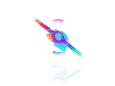
No Comments